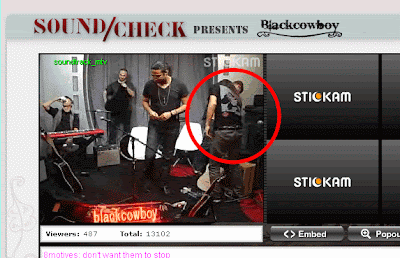The differences between Office 2019 and Office 365
The most popular office application suite is Microsoft’s product, Microsoft Office. The date of the first release is November 1990, but by that time many updates and new versions had already been released. The current stable version is Microsoft Office 2019, but you can also use the subscription-based service Microsoft Office 365. Both solutions have advantages and disadvantages that you should know before making a final purchase decision. It is worth knowing the differences between Microsoft Office and MS Office 365, which will make the choice easier.
What Microsoft Office offers?
Office 2019 is the latest standalone version of the office application suite from Microsoft. It is a one-time investment as there are no additional charges in the form of subscriptions. Once purchased, Microsoft Office 2019 will be a lifetime copy. This is a perpetual version of Office that can only be installed on one computer, unfortunately without the ability to upgrade.
The user can use the 2019 version all the time, but if he wants to access new features and tools, it will be necessary to upgrade the suite, which already involves another expense. In the basic version, only standard programs are available, i.e. Word, Excel, PowerPoint and Outlook. Office 365 offers far more capabilities, but access to all the enhancements and multiple add-ons requires a paid subscription. If someone is satisfied with the existing features and uses Office only on one device, does not need cloud applications, Microsoft Office 2019 will suffice. You can choose a variant of Office Home & Student 2019 and Office Home & Business 2019. It is also worth noting that Office 2019 is only compatible with the latest Windows 10 operating system and current versions of macOS. People who want to use the suite on an older system, i.e. Windows 7/8, are, in a way, forced to purchase a subscription to Office 365, without which it will not be possible to install it.
Office 365 is only available as a paid subscription, contains exactly the same applications as Office 2019, but has been enhanced with a number of additional programs, features and tools. You can choose between a monthly and an annual subscription fee option. Moreover, you can use this service on up to six different devices. It is possible to share an account with others, all within a single subscription. The advantage of Office 365 is access to the latest updates, you no longer need to incur any additional costs, because everything is included in the subscription price, the chosen form of subscription. Microsoft is constantly working on improving its products, so there are regular updates regarding improvements, security, new features and tools. Office 356 users praise the cloud feature, including the ability to use artificial intelligence features. There is the OneDrive service with a large disk space to use – in the standard package it is 1 TB, but it can be six times larger by choosing the Home subscription. An added benefit is free Skype calls. In the case of Office 2019, it is possible to install the package on mobile devices, but you have to reckon with some limitations. In Office 365 the user has full access to all functionalities.
Summary of differences
Office 2019 comes with a one-time cost, whereas if you subscribe to Microsoft 365 you have to pay a small monthly fee or save your money and buy an annual subscription, meaning you pay for the whole year upfront. The primary Office applications are: Excel, Word and PowerPoint. Whereas in Office 365, it has been enhanced with Outlook, Access and Publisher, latest features and tools, updates, fixes. For Office 2019, the license includes security updates, but new features cannot be installed. Office 365 is constantly improved, the user receives all the latest features and updates. Office 2019 installs only once on a computer or PC or Mac, and Microsoft 365 allows more people to use one account at the same time, regardless of device type. In the standard package there is no additional online storage space, while in Microsoft 365 files can be stored in the cloud, and the user can access them from anywhere. Limitations are also related to technical support, because in Office 2019 it applies only to the installation of the package, while in Microsoft 365 it is available for the entire duration of the subscription.